How to download Light on the Rock sermon videos
All of the Light on the Rock sermon videos are hosted on Vimeo and can be downloaded by clicking here and following the instructions below.
Find the video you would like to download and click on the title located underneath the video:
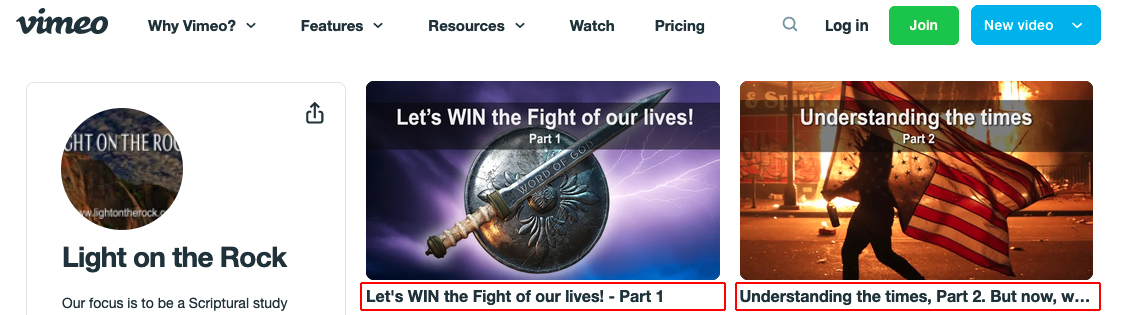
Next, click on the Download button: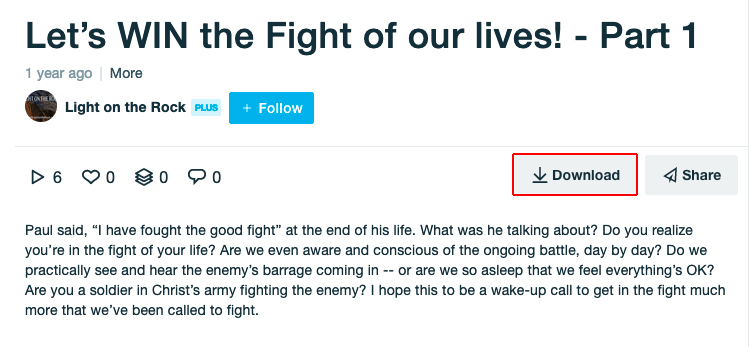
A modal will open displaying multiple video size options. Select the video size you would like to download and the video will be saved to your computer:
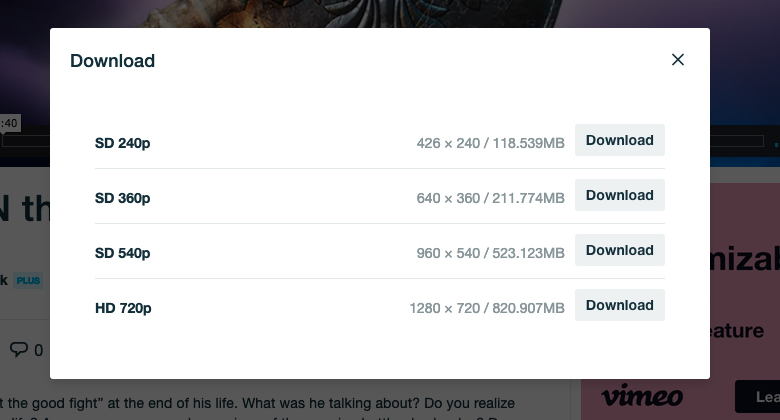
Once the video has downloaded, right click on the video in your browser window and select Show in folder (or Show in finder if you are using a Mac computer).
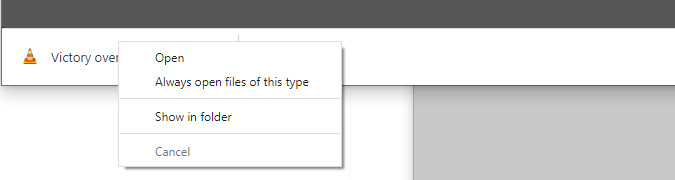
If you have any questions, please email info@lightontherock.org
